CORE PROTECT

Core Protect
Protect, support, and monitor your Mac with a CoreProtect Plan from Mike The Mac Guy. Whether you’re looking to protect your personal Mac or manage multiple devices for your business, CoreProtect has a plan tailored for you. Get the peace of mind that comes with expert support and reliable protection.
01
Malware Defense
CoreProtect keeps your Mac safe with industry-leading security software designed to guard against malware, spyware, ransomware, and other digital threats. With automated daily scans and thorough weekly deep scans, your system is continuously monitored for potential risks. Built-in web protection actively blocks access to malicious websites before harm can be done, giving you an extra layer of defense while browsing. This always-on protection works silently in the background, ensuring your Mac stays secure—24/7—without slowing you down or interrupting your workflow.
02
Remote Support
With the CoreProtect plan, you gain direct access to expert remote support whenever you need it*. Whether you’re troubleshooting a software issue, optimizing your system, or have questions about macOS, help is just a call or click away. No more waiting in lines or dealing with generic tech support—CoreProtect offers personalized, secure, and efficient assistance. It’s like having your own digital concierge, always ready to help keep your Mac running smoothly and securely. (*Free remote support is available during regular business hours)
03
Health Monitoring
The CoreProtect plan includes proactive health monitoring to keep your Mac running at its best by detecting common issues before they become serious problems. It keeps a close watch on key areas like hard drive performance, battery health, storage capacity, system crashes, and more, alerting you to potential failures or inefficiencies early on. Whether it’s a failing drive, rapidly degrading battery, or low available space slowing things down, CoreProtect helps you stay ahead of the curve. With regular status checks and expert insights, you can maintain your Mac’s performance, avoid unexpected downtime, and extend the life of your device—all with minimal effort on your part.